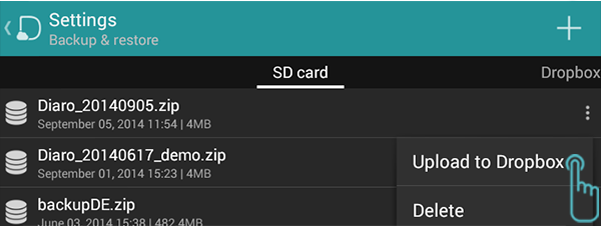How to backup my data?
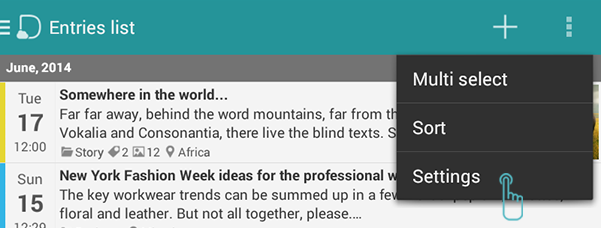
2. Choose Backup & restore
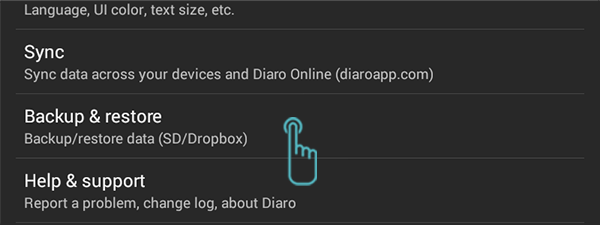
3. Tap on "+" for new backup
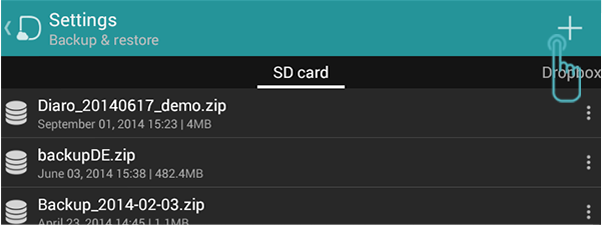
4. Choose your settings and press Backup. Diaro backup file will be created to your device "/sdcard/Diaro/backup" directory.
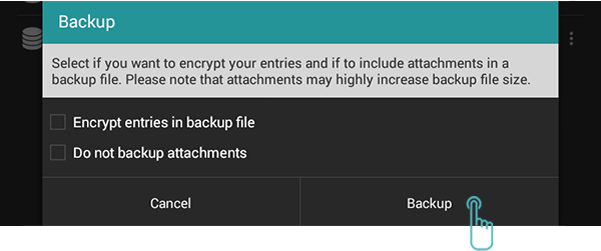
In order to avoid losing your data, it is recommended to upload your existing backup files to Dropbox or you can use Diaro Sync which is available in Diaro PRO
5. Choose your backup file settings and press Upload to Dropbox